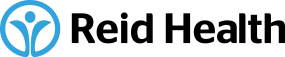eScreen
INFORMATIONAL VIDEO FOR EMPLOYERS
We have partnered with eScreen to offer a great new service for employment hiring screening in the Eaton, Ohio, and Connersville, Ind., areas. This new system will allow your company to process employment screening data and report immediate results to you through a paperless, web-based reporting application called MyeScreen.com. The advantage is you can manage the hiring process online from your desktop. This service is FREE for you to use!
This connection enables you to pre-register both regulated and non-regulated drug tests through a secure, online application - avoiding the need for paper, faxed results or phone calls to track down results. The screening tests for amphetamine (including methamphetamine), cocaine, THC, opiate and PCP.
To get started, complete an initial
account registration. This would typically be the HR director, but whoever is
designated and responsible for viewing confidential drug and alcohol test
results should be the one setting up the account. Multiple users are allowed.
Setting up your account:
Step 1: Go to: www.myescreen.com
Step 2: At the MyeScreen.com Login,
enter the TEMPORARY User ID and Password SEE BELOW. This will lead to a
"congratulations" screen that should be reviewed.
Step 3: At the New User Setup screen, create a new User Name and Password.
Complete the remaining fields and click Save. (*This is your new, unique password - please keep it confidential)
Step 4: At the MyeScreen.com main page, log in to a secure account with the
newly created User Name and Password. You may now access MyeScreen.com 24/7 via
the web for your results.
Temporary
user ID: USERID Temporary Password: PASSWORD