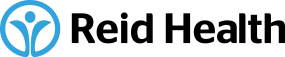Introducing: Text Notifications
Reid Health is now providing text notifications about upcoming appointments, your MyReid account, payments on health bills, prescription refills, and more. The notifications serve as reminders or updates helping to make managing your care easier. Through two-way SMS text messaging, patients now have the opportunity to seamlessly manage tasks related to their care without even needing to make a phone call.
To opt in, text START to 90951.

Communication Preferences: Adjusting settings for text messages
Enrolling in text notifications
To enroll in text notifications from Reid Health, you can either send START to 90951 or you can follow the prompts in your MyReid app after logging in. Text notifications are available to all patients regardless of whether you have a MyReid account.
Updating your communication preferences to receive text notifications
To update your communication preferences to receive text message notifications, follow these easy steps.
1. In your MyReid app or through the patient portal, Select Menu and type in or search for Communication Preferences. You'll want to confirm the text message setting is toggled on as a preferred method of contact. You'll be prompted to subscribe to receive text messages from Reid Health. Select subscribe. If you've opted in to receiving text notifications, you'll see this indicated under the settings box. The option to opt out is also available here.
2. The Details list will show you the available categories of notifications and your communication preference for each category. We recommend text messaging is set up for at least Appointments, Messages, Health, Billing, and News and Announcements. There are other helpful pieces of information through additional categories that can be delivered via text notification. Your level of communication can be customized to your preference.
3. You can expand on each category listed in Details by selecting Advanced Settings. Under each category, there'll be additional selections you can make about the level of communication you'd like to receive. Example: You might select text message notifications for Appointment Confirmations, but choose to opt out of other appointment-related communication. These options are entirely up to each individual patient!
Text Notification FAQs
How can I start receiving text notifications from Reid Health?
Opt-in by texting START to 90951.
Can I also receive text notifications for accounts in which I have proxy access (children, adults with caregivers)?
Yes! You'll receive text notifications for any account in which your phone number is listed as the primary point of contact in the mobile field in the account settings. You'll want to check the accounts for which you have proxy access to ensure your cell phone number is listed. You can do this by switching to the proxy account and choosing Personal Information where contact information can be changed or updated.
If a patient opts out of text messaging, will they receive appointment reminders?
If a patient opts out of text notifications, but has a MyReid account, they'll still receive push notifications or reminders through their preferred method of communication. If a patient has chosen to opt out of text notifications and doesn't have a MyReid account, they'll still receive email reminders with the option to e-check-in before their appointment. This is only available if a patient has a current email on file.
How do I opt out if I no longer wish to receive messages?
There are two ways to opt out of text notifications. You can text STOP to 90951 to automatically unsubscribe from text communication, or you can revisit your communication preferences in your MyReid app or the Patient Portal and remove text messaging as an option.
What text notifications will I receive?
You'll receive text notifications for any MyReid feature that has text messages as a communication preference within your account. These options can always be changed. If you'd like to receive more or less communication, you can expand on your communication Details list and choose Advanced Settings. This will help you tailor your communication preferences to your needs.
How do I update my phone number?
You can update your phone number in your MyReid account by choosing Menu and typing in or searching for Personal Information. Personal information gives you the option to update your contact information.
You can also ask your care provider to assist you upon checking in or out during your next appointment at Reid.
Is this feature free?
What happens if I receive a text message about an appointment but don't respond?
If you receive a text message regarding an upcoming appointment confirmation or any other reminder, your appointment will resume as normally scheduled, even if you don't respond. You might receive a call from the office to confirm, but not engaging with the text message won't impede your scheduled appointment.