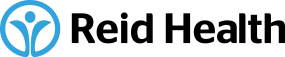Care at your side with MyChart Bedside
When you're staying in the hospital, it's important to feel informed, safe, and connected. MyChart Bedside is a helpful tool you can access on your mobile device, tablet, or bedside terminal. It lets you see your schedule, test results, and care team, all in one place, and you don't have to have a MyChart account to access it. You can review helpful material and receive updates about your treatment plan while admitted. MyChart Bedside is here to help you feel more in control while you heal.
What you can do with MyChart Bedside
-
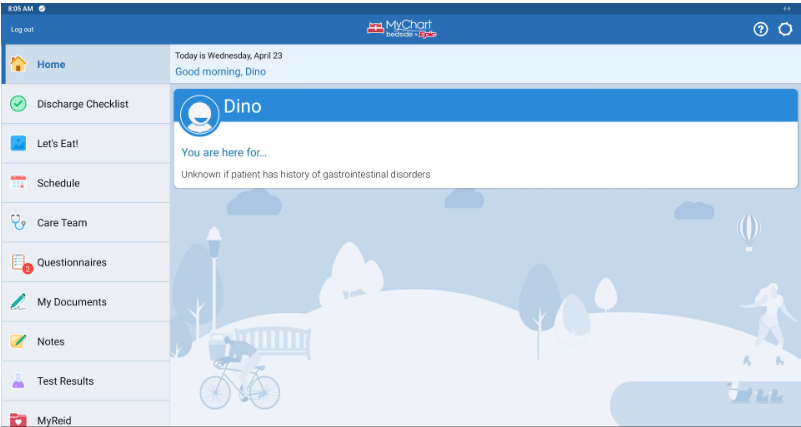
MyChart Bedside Dashboard View your care team: Meet the team behind your care
-
Stay informed about your treatment plan: See the medicines you're taking and your lab results while you're in the hospital
-
See your schedule: Know when your medicine will be given, when nurses will check on you, and any upcoming tests or surgeries
-
Order your meals: Look at the menu through the Let's Eat feature and choose what you want to eat each day
-
Sign forms electronically: Fill out and sign hospital forms right from your device
-
And more!
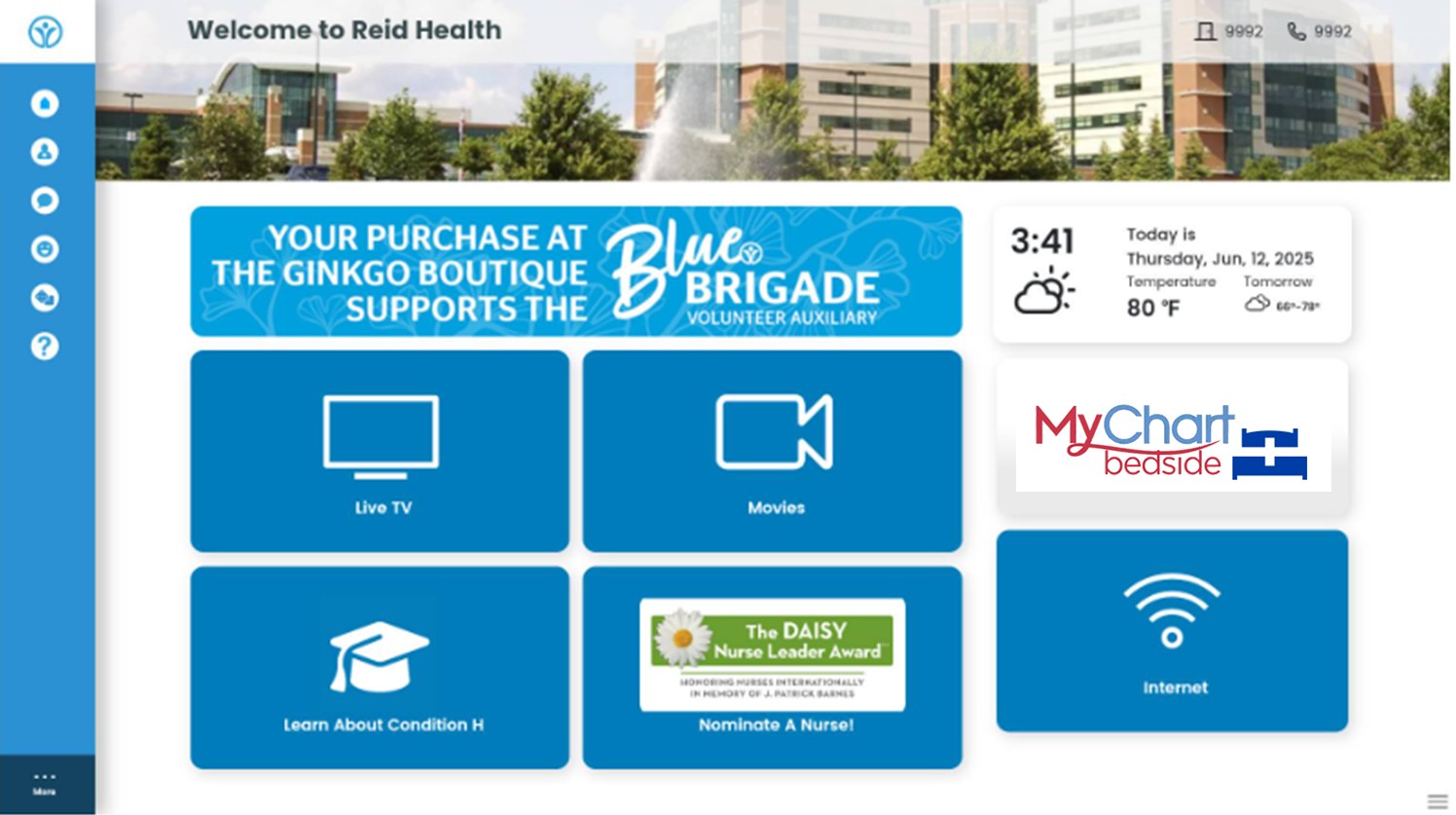
How do I activate my MyChart Bedside account?
- After you're admitted, you'll receive a secure code for MyChart Bedside through a text message or email.
- Open the MyChart Beside app located on the screen of your bedside terminal under the weather and date.
- You'll be asked to enter the code you've received to access your MyChart Bedside account. If you move to a different unit, you'll receive a different code after you're settled in your new room. Be sure to enter your code as soon as you can as each one is only valid for eight hours.
- After you enter your code, you'll be asked to enter your birthday.
- Tap activate and select a personal four-digit pin number. This pin is your personal login and will be used throughout your stay.
What should I do if I need help or I've lost my pin?
If you need help activating or accessing your MyChart Beside account, your care team will be happy to assist you. Lost pins can be reset by any member of your Reid Health care team.
Is MyChart Bedside secure?
Yes. The code provided to you is personal and secure. To verify your account, your secure code -- in addition to your birthday -- will need to be provided to access any personal health information. Also, the dashboard can't be accessed without the four-digit pin number you create. After you're discharged from your unit, your account will no longer be accessible through MyChart Beside. If you're moved to another unit, you'll receive a new code to further secure your personal information.
I already have a MyReid account. Why do I need MyChart Bedside?
MyChart Bedside is an additional tool to help you stay informed while you're in the hospital. This tool will provide specific health information that'll be helpful after you're admitted. Everything you need to stay informed and comfortable will all be in one place. After discharge, you'll continue to use MyReid to manage your care outside the hospital.